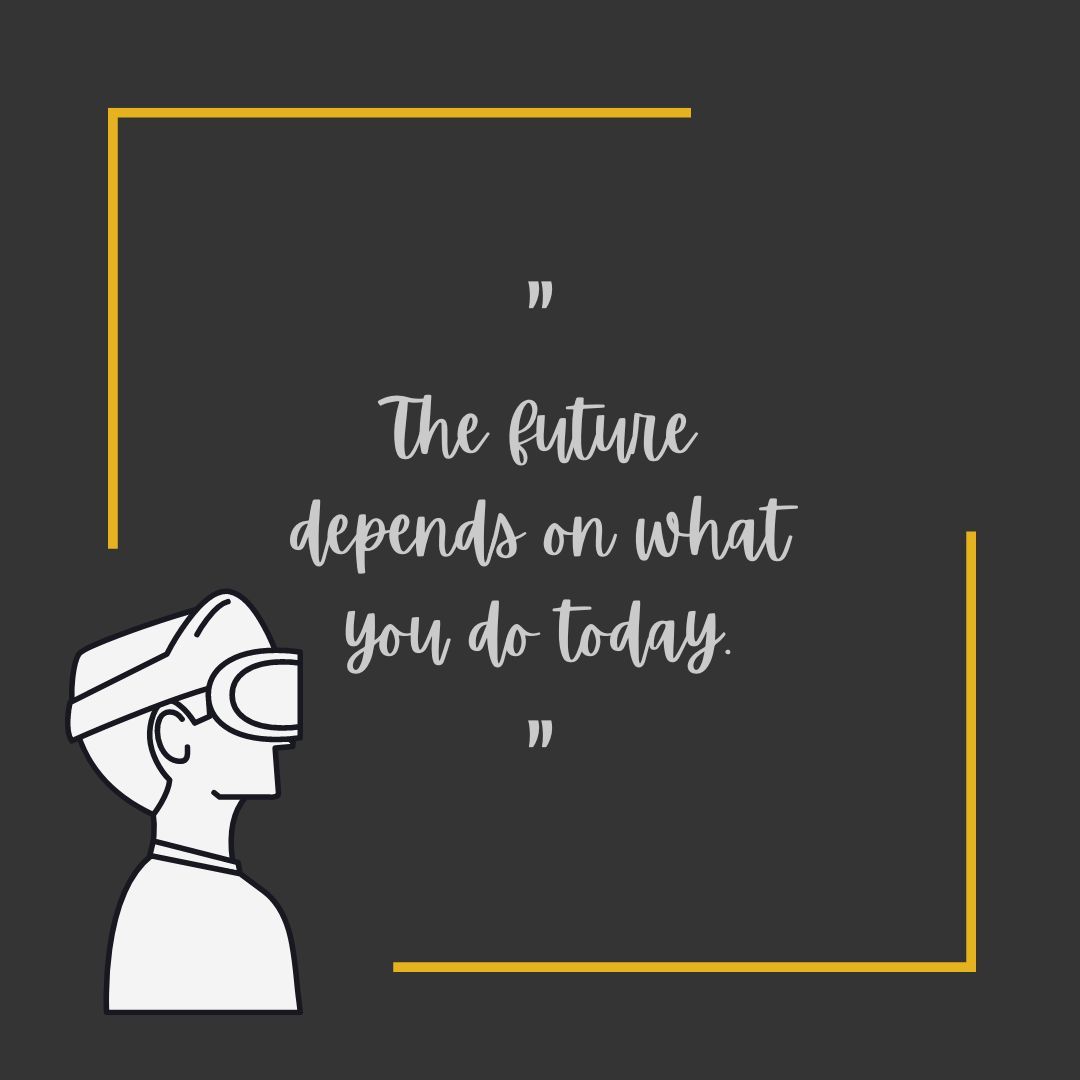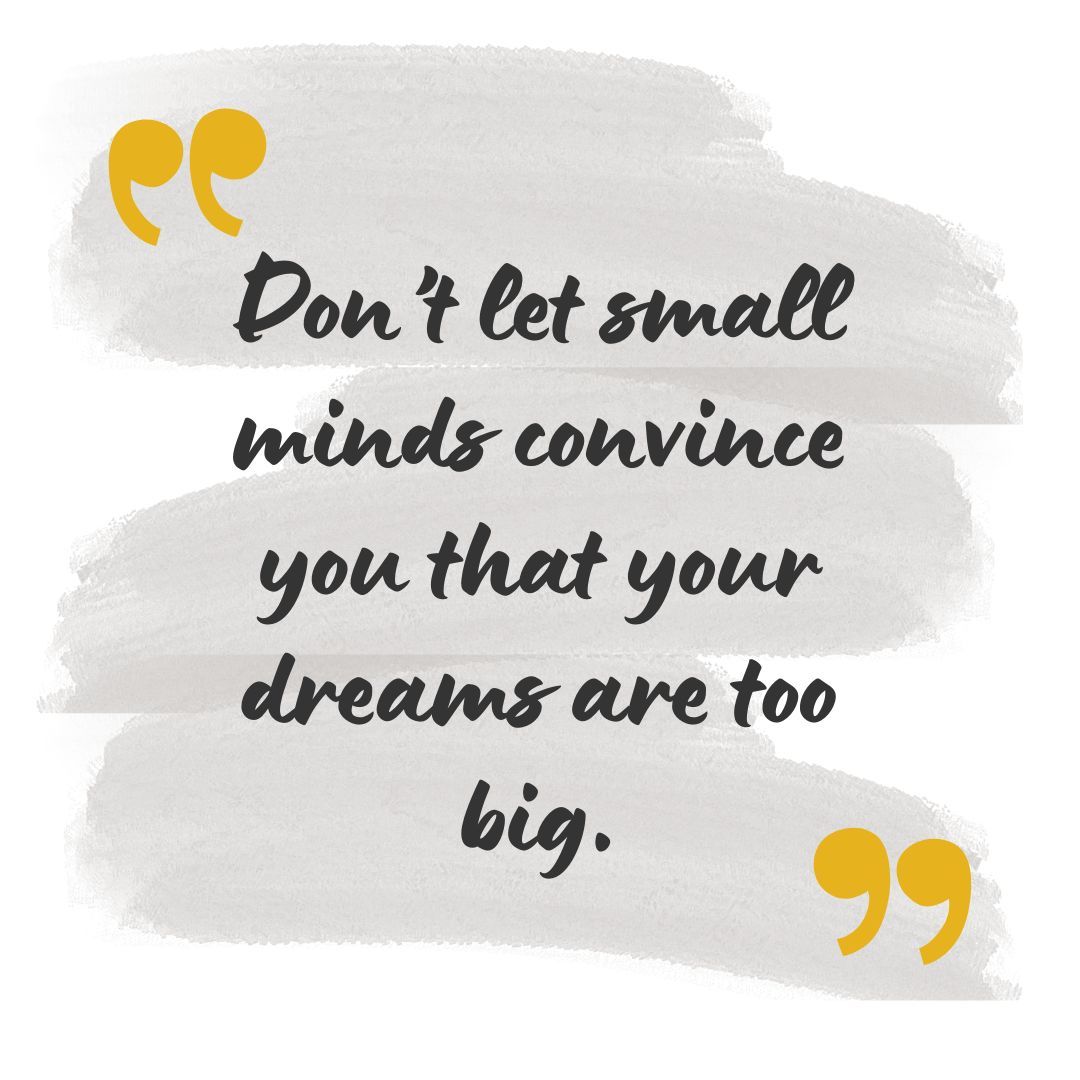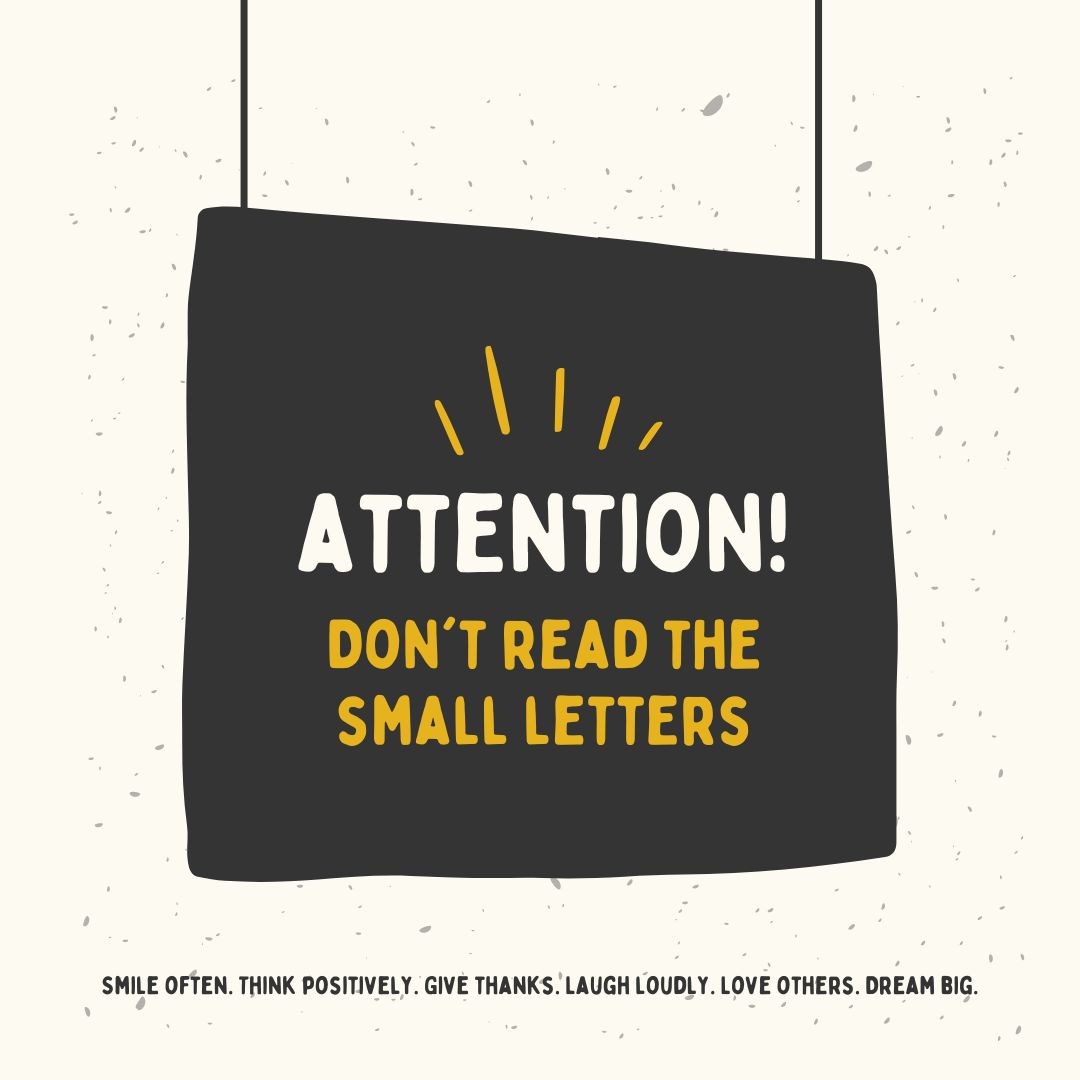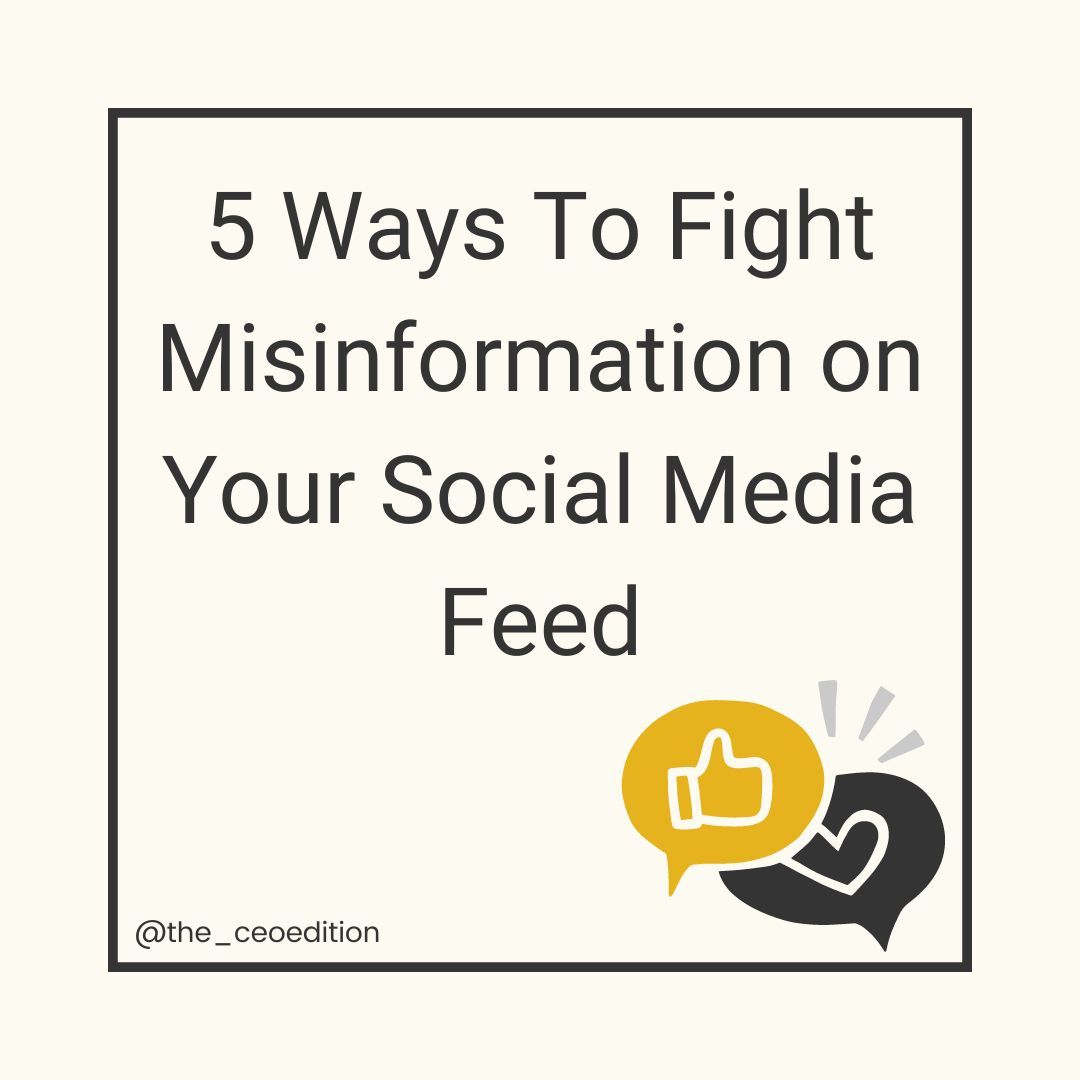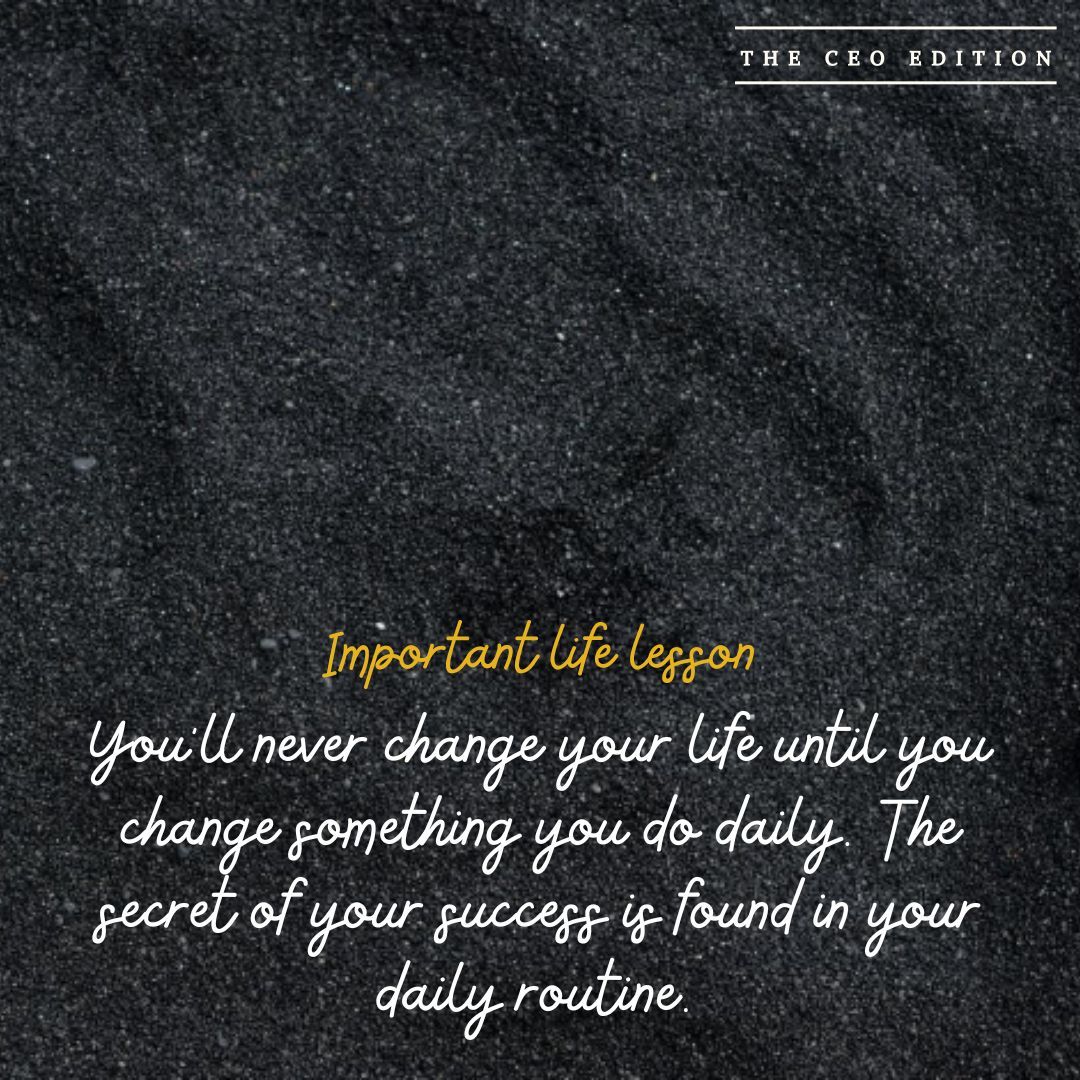In this fast-paced era of virtual assistance, leveraging the right tools is essential for efficiency and success. This article unveils the collection of 16 essential software tools for virtual assistants that are helpful in streamlining work for enhanced productivity.
From intuitive project management platforms to cutting-edge communication solutions, these tools are a must have if you as a virtual assistant are seeking optimal performance in today’s dynamic digital environment.
Let’s delve into a curated selection that promises to uplift your virtual assistance game to new heights.
Definition of a Virtual Assistant
A virtual assistant is a remote professional who provides administrative, technical, or creative support to individuals or businesses. Utilizing digital communication tools, virtual assistants perform diverse tasks, enhancing productivity and efficiency for their clients.
Importance of software tools for virtual assistants
Software tools are the backbone of a virtual assistant’s success. These tools serve as important assets in navigating the complexities of remote work. From efficient task management to seamless communication, these tools enhance productivity, streamline processes, and enable you to deliver top-notch services.
With the right software, you can go beyond geographical boundaries, collaborate seamlessly, and stay organized, ensuring you meet and exceed client expectations in the ever-evolving landscape of virtual assistance.
Embracing these tools is not just a convenience but a strategic necessity in optimizing performance and achieving unparalleled effectiveness in the digital world
Related: Working from Home: 22 Ways to Stay Productive
Project Management Tools
Asana
Asana is a powerful project management tool designed to streamline collaboration and task management. It provides a centralized platform to coordinate and track work efficiently, enhancing overall productivity.
Features:
- Task assignment and tracking
- Collaborative workspaces
- Deadline and milestone management
- File attachments and sharing
- Project timeline visualization
- Team communication and updates
Benefits:
- Improved team collaboration and communication
- Enhanced task visibility and progress tracking
- Centralized project organization
- Efficient time management
- Seamless integration with various apps and tools
Pricing:
- Basic (Free): For individuals and small teams
- Starter: $10.99 per user/month (billed annually) – For growing teams
- Advanced: $24.99 per user/month (billed annually) – For companies
- Enterprise: Custom pricing with advanced features for larger organizations.
ClickUp
ClickUp is a comprehensive project management tool that integrates tasks, documents, and communication in a unified platform. It offers a customizable workspace to enhance team collaboration and efficiency.
Features:
- Task management and customization
- Document collaboration
- Goal tracking and reporting
- Time tracking and integrations
- Agile and Scrum project views
- Chat and collaboration features
Benefits:
- Streamlined workflow and task organization
- Real-time collaboration and communication
- Versatile project views for different work styles
- Customizable dashboards for personalized tracking
- Time-saving automation features
Pricing:
- Free Plan: Basic features for personal use
- Unlimited: $7 per user/month (billed annually) – Best for small teams
- Business: $12 per user/month (billed annually) – Best for growing teams
- Enterprise: Custom pricing with advanced features and priority support.
Also Read: How to avoid 6 Most Common Project Management Mistakes
Communication and Collaboration Tools
Slack
Slack is a leading team collaboration and messaging platform, fostering real-time communication and streamlined collaboration for businesses. With its channel-based organization and extensive integrations, Slack has become a central hub for remote teams to connect and work together efficiently.
Features:
- Channel-based messaging for organized communication
- Direct messaging and group conversations
- File sharing and collaboration on documents
- Integration with numerous third-party apps and services
- Searchable message archives for easy retrieval
- Notification and customization options for personalized user experience
Benefits:
- Enhanced team communication and transparency
- Efficient collaboration with real-time messaging
- Integration capabilities that connect various tools in one platform
- Improved productivity with organized channels and file sharing
- Customizable notifications for focused and targeted updates
Pricing:
- Free Plan: Basic features for small teams
- Pro: INR 245.25 per user/month (billed annually)
- Business+: INR 422.1 per user/month (billed annually)
- Enterprise Grid: Custom pricing with advanced security and compliance features.
Microsoft Teams
Seamlessly integrated into the Microsoft 365 suite, Microsoft Teams is a powerful communication and collaboration platform. It includes chat, video conferencing, file sharing, and application integration options, providing a solution for modern teamwork.
Features:
- Chat and instant messaging for real-time communication
- Video conferencing with virtual meetings and screen sharing
- File sharing and collaborative document editing
- Integration with Microsoft 365 apps and third-party tools
- Team channels and customizable dashboards for organized collaboration
Benefits:
- Seamless integration with Microsoft productivity tools like Word, Excel, and SharePoint
- High-quality video conferencing capabilities for remote meetings
- Collaborative document editing and sharing in real-time
- Unified platform for communication, project management, and collaboration
- Extensive security and compliance features for data protection
Pricing:
- Microsoft 365 Essentials: INR 110 per user/month (billed annually)
- Microsoft 365 Business Basic: INR 135 per user/month (billed annually)
- Microsoft 365 Business Standard: INR 725 per user/month (billed annually)
Time Tracking and Productivity Tools
Harvest
Harvestis a versatile time-tracking tool designed to help you monitor and manage your team’s time effectively. With intuitive features, Harvest simplifies time tracking, reporting, and invoicing for enhanced productivity.
Features:
- Time tracking with manual and automatic entry options
- Expense tracking for accurate project cost monitoring
- Project budgeting and forecasting
- Team collaboration and timesheet approvals
- Invoicing and payment tracking
- Integration with popular project management and accounting tools
Benefits:
- Accurate time and expense tracking for project cost control
- Streamlined project budgeting and forecasting
- Enhanced team collaboration and approval workflows
- Simplified invoicing processes for efficient billing
- Integration capabilities for seamless workflow management
Pricing:
- Free Plan: Limited to one person and two projects
- Pro Plan: $10.8 for unlimited seats & projects per user/month (billed annually)
Toggl
Toggl is a user-friendly time tracking tool that allows you to monitor your work hours efficiently. With its user-friendly interface and robust features, Toggl simplifies time management for increased productivity.
Features:
- One-click time tracking for effortless recording
- Project and client tagging for organized tracking
- Time usage insights for reporting and analytics
- Team collaboration with shared projects and reports
- Integrations with popular project management tools
Benefits:
- Streamlined time tracking for accurate project billing
- Enhanced project and task organization with tags
- Data-driven insights through detailed reports and analytics
- Improved team collaboration and visibility into work hours
- Seamless integration with other productivity tools
Pricing:
- Free: Free plan with basic features for upto 5 users
- Starter: $10 per user/month for small teams
- Premium: $20 per user/month for growing teams
- Enterprise: Custom pricing for larger teams with advanced features.
File Management and Organization Tools
Dropbox
Dropbox is a widely used cloud storage and collaboration platform that allows you to store, share, and collaborate on files seamlessly. It offers a user-friendly interface and amazing features to enhance team productivity.
Features:
- Cloud storage with automatic synchronization across devices
- File sharing and collaboration with customizable access permissions
- Paper: A collaborative workspace for creating and editing documents
- Dropbox Showcase for presenting and sharing content professionally
- Integration with various third-party apps for enhanced functionality
Benefits:
- Access files from anywhere with synchronized cloud storage
- Seamless collaboration with real-time file editing and sharing
- Easy sharing and collaboration with secure access controls
- Professional document creation and presentation with Dropbox Paper and Showcase
- Integration capabilities for a streamlined workflow with other tools
Pricing:
- Basic: Free
- Plus: $11.99 per month for individuals
- Essentials: $22 per month for professionals
- Business: $24 per user/month for teams
- Business Plus: $32 per user/month for companies
- Enterprise: Custom pricing for larger teams with advanced features
Google Drive
Google Drive is a cloud storage and collaboration platform by Google, offering you a secure and accessible space to store, share, and collaborate on documents, spreadsheets, and multimedia content seamlessly.
Features:
- Cloud storage for documents, photos, and videos
- Collaboration on Google Docs, Sheets, and Slides in real-time
- File sharing with customizable access permissions
- Offline access for productivity without an Internet connection
- Integration with Google Workspace and third-party apps
Benefits:
- Centralized and secure cloud storage accessible from any device
- Simultaneous collaborative editing for increased team efficiency
- Easy sharing and collaboration with customizable privacy settings
- Seamless integration with other Google and third-party applications
- Offline access ensures productivity even in low or no connectivity situations
Pricing:
- Google Workspace Business Starter: $6 (INR 136.9) per user/month, 1-year commitment. Comes with 30GB storage
- Google Workspace Business Standard: $12 (INR 736) per user/month, 1 year commitment. Comes with 2TB storage
- Google Workspace Business Plus: $18 (INR 1380) per user/month, 1 year commitment. Comes with 5TB storage
- Google Workspace Enterprise: Custom pricing with advanced features
Automation Tools
UiPath
UiPath is a leading robotic process automation (RPA) tool designed to automate repetitive and rule-based tasks. It enables you to streamline processes, enhance efficiency, and improve accuracy by utilizing automation to perform various tasks.
Features:
- Visual workflow design for intuitive automation
- Advanced automation enabled by AI and machine learning features
- Scalable and secure automation deployment
- Seamless integration across diverse applications and systems
- Orchestrator for centralized management and monitoring of robots
- Insightful analytics and reporting for enhanced automation performance
Benefits:
- Increased operational efficiency by automating mundane tasks
- Improved accuracy and reduced errors through robotic automation
- Enhanced scalability with the ability to deploy automation across various processes
- Centralized management and monitoring for efficient control
- Integration capabilities for a seamless workflow with existing systems
Pricing:
- Free: For personal use with unlimited individual automation runs
- Pro: $420 per month for small teams
- Enterprise: Custom pricing for larger teams with advanced features
Zapier
Zapier is an automation tool that connects various apps and automates workflows without the need for coding. It enables you to create automated tasks, or “Zaps,” to streamline processes and enhance productivity.
Features:
- Integration with over 3,000 apps for extensive automation possibilities
- Workflow automation through trigger-action sequences
- Multi-step Zaps for complex automation workflows
- Filters and paths for conditional automation
- Customizable scheduling and delay options
Benefits:
- Simplified integration of disparate apps without coding
- Streamlined workflows and reduced manual tasks
- Increased efficiency with automated data transfers and updates
- Flexibility to create custom, multi-step automation sequences
- Real-time notifications and updates across connected apps
Pricing:
- Free Plan: 100 tasks per month
- Starter: $19.99 (INR 1,693) per month (billed annually) for 750 tasks per month
- Professional: $49 (INR 4,150) per month (billed annually) for 2K tasks per month & unlimited premium apps
- Team: $69 (INR 5,844) per month (billed annually) for 2K tasks per month & Unlimited users
- Company: Custom pricing for larger-scale automation needs.
Social Media Management Tools
Hootsuite
Hootsuite is an amazing social media management tool that allows you to manage, schedule, and analyze your social media activities in one place. The ability to manage it all from one place helps enhance your online presence and engagement.
Features:
- Social media scheduling for posts across multiple platforms
- Content curation and management
- Social media analytics and reporting
- Team collaboration and approval workflows
- Ad campaign management
- Brand mention monitoring and industry trend analysis through social listening
Benefits:
- Time-efficient scheduling of social media posts
- Improved content strategy with curation and management tools
- Data-driven insights through analytics and reporting
- Enhanced team collaboration for coordinated social media efforts
- Effective social listening for brand reputation management
Pricing:
- Professional: $99(INR 1,915) per user/month (billed annually)
- Team: $249 (INR 7,540) per month for up to 3 users
- Enterprise: Custom pricing for organizations with specific needs.
Buffer
Buffer is a user-friendly social media management tool that simplifies the process of scheduling posts across various social platforms. It offers a centralized platform for you to manage your social media presence efficiently.
Features:
- Social media scheduling for posts on multiple platforms
- Content management and curation
- Analytics and reporting for performance insights
- Collaboration tools for team coordination
- Browser extension for easy content sharing
Benefits:
- Time-saving scheduling of social media posts
- Improved content strategy with curation and management features
- Data-driven decision-making through analytics
- Enhanced team collaboration for coordinated social media efforts
- Convenient content sharing with the browser extension
Pricing:
- Free Plan: Limited features for individual users
- Essentials: $6 per month for small businesses and freelancers
- Team: $12per month for growing businesses
- Agency: $120 per month for larger teams and agencies.
Customer Relationship Management (CRM) Tools
Salesforce
Salesforce is a leading Customer Relationship Management (CRM) platform that empowers your business to streamline sales, automate processes, and enhance customer engagement. It provides a comprehensive suite of tools to manage and analyze customer interactions throughout the entire lifecycle.
Features:
- Contact and lead management for effective customer tracking
- Sales automation with workflow and opportunity management
- Marketing automation for targeted campaigns
- Customer service and support tools
- Analytics and reporting for data-driven decision-making
- Integration capabilities with third-party applications
Benefits:
- Improved customer relationships through centralized data management
- Streamlined sales processes with automation and opportunity tracking
- Targeted marketing campaigns with automation and personalization
- Enhanced customer service with efficient case management
- Data-driven insights for strategic decision-making
Pricing:
Salesforce offers various pricing plans, please explore their pricing page for a detailed view.
Related: 7 Ways to Measure Sales Growth Effectively
HubSpot CRM:
HubSpot CRM is a user-friendly Customer Relationship Management tool designed to help your business grow by managing contacts, automating tasks, and gaining valuable insights. It offers a centralized platform to streamline sales and marketing efforts.
Features:
- Contact and lead management for organized customer data
- Email tracking and automation for efficient communication
- Sales automation with deal tracking and pipeline management
- Marketing automation with lead nurturing and analytics
- Reporting and analytics for data-driven decision-making
- Integration with HubSpot’s marketing suite and sales tools
Benefits:
- Enhanced customer relationship management with centralized data
- Streamlined sales processes through automation and tracking
- Improved marketing efficiency with targeted campaigns
- User-friendly interface for easy adoption
- Comprehensive insights for strategic decision-making
Pricing:
- Free CRM: Basic features for small businesses
- Starter: Starts at$18 per month for essential marketing tools
- Professional: Starts at$800 per month for advanced CRM and marketing features
- Enterprise: Starts at$3600 per month for larger businesses with advanced control and flexibility
Bookkeeping and Invoicing Tools
FreshBooks
FreshBooks is a cloud-based accounting software. It simplifies invoicing, expense tracking, and financial management, enabling you to focus on growing your business.
Features:
- Invoicing and payment processing for seamless transactions
- Expense tracking with receipt attachment for accurate bookkeeping
- Time tracking and project management for client billing
- Customizable financial reports and analytics
- Client communication and collaboration tools
- Integration with various payment gateways and third-party apps
Benefits:
- Time-efficient invoicing and payment processing
- Accurate expense tracking for financial transparency
- Streamlined project management and client billing
- Insightful financial reports for strategic decision-making
- User-friendly interface for easy adoption
Pricing:
- Lite: $6.80 per month
- Plus: $12 per month
- Premium: $22 per month
- Select: Custom pricing for large businesses.
Zoho Books
Zoho Books is a user-friendly cloud-based accounting software customized for businesses of all sizes. It offers tools for invoicing, expense tracking, inventory management, and financial reporting.
Features:
- Invoicing and billing with customizable templates
- Expense tracking and receipt management for accurate bookkeeping
- Inventory management for efficient stock control
- Bank reconciliation and online payment integration
- Financial reporting and analytics for business insights
- Collaboration tools for streamlined teamwork
Benefits:
- Simplified financial management through user-friendly interfaces
- Accurate invoicing and expense tracking for financial transparency
- Efficient inventory control for businesses with stock management needs
- Real-time financial insights through customizable reports
- Seamless collaboration for improved teamwork
Pricing:
- Free: For businesses with revenue <50K USD per annum
- Standard: $15 per organization/month billed annually
- Professional: $40 per organization/month billed annually
- Premium: $60 per organization/month billed annually
- Elite: $120 per organization/month billed annually
- Ultimate: $240 per organization/month billed annually
Frequently Asked Questions (FAQs)
What are virtual assistants best for?
Virtual assistants are best for managing administrative tasks, web development, digital marketing, sales, email communication, data entry, research, and more. They excel at providing remote support, allowing businesses to focus on other activities while delegating a few responsibilities.
Can I be a virtual assistant without a laptop?
While a laptop enhances efficiency, some tasks can be managed with a smartphone or tablet. However, for optimal performance and access to a broader range of tools, a laptop is recommended for virtual assistants.
Is virtual assistant a skill?
Virtual assisting involves a combination of skills such as organization, communication, time management, and technical proficiency. It’s not just a single skill but a set of abilities required for remote support.
Conclusion
In today’s time where more businesses are inclining towards hiring virtual assistants, having the right tools for virtual assistant is essential to succeed. So if you are not using these tools already, make sure to check these tools and start utilizing some of them based on your requirements.